How to use LinkedIn’s new mentioning feature
The professional social network borrows a page from Facebook and Twitter to help people connect with influencers and companies on the LinkedIn.
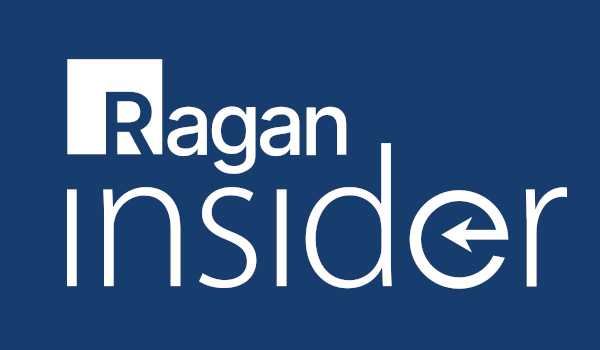
LinkedIn hopes it will help spark conversations on the network. Here’s how it works, according to the LinkedIn Blog:
• Begin by typing the name of a connection or a company in your status update box or a comment field on the Homepage.
• Select someone from the list of your connections that appear in the drop-down, complete your status or comment and post it.
Become a Ragan Insider member to read this article and all other archived content.
Sign up today
Already a member? Log in here.
Learn more about Ragan Insider.


