How to drastically increase the life of your smartphone battery
Ten things you can do right now, plus several accessories to give your phone the charge it needs.
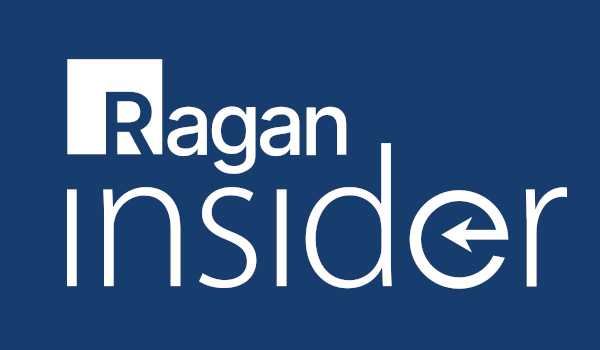
Stick to these simple tips and your phone will stay powered up much longer:
Lower your screen brightness
This is probably one of the most obvious and quickest changes that you can make in terms of saving the battery on your phone. It takes a lot of power to give you a super bright display and the chances are you won’t need it most of the time.
Switch to Wi-Fi when you can
Using 3G (or even worse, LTE in the newer phones) is a massive suck on battery life. If it’s possible, turn off 3G (or LTE) and switch to Wi-Fi. You won’t be able to do this all the time, but it is a useful trick if, for example, you are traveling or in a place where you can’t take calls but do have Wi-Fi.
Turn off Wi-Fi (when you’re not using it)
When your phone’s Wi-Fi is activated, the device is constantly looking for new networks and, as a result, sucks life from your battery. Turn off Wi-Fi and only switch it on when you are going to use it or look for a network.
Only use location apps when necessary
Become a Ragan Insider member to read this article and all other archived content.
Sign up today
Already a member? Log in here.
Learn more about Ragan Insider.


