Top Stories of 2024: Edit your robots: Obvious signs copy is AI generated
How to edit AI-generated text, and why you should make good use of your metaphorical red pen when reviewing anything a chatbot spits out.
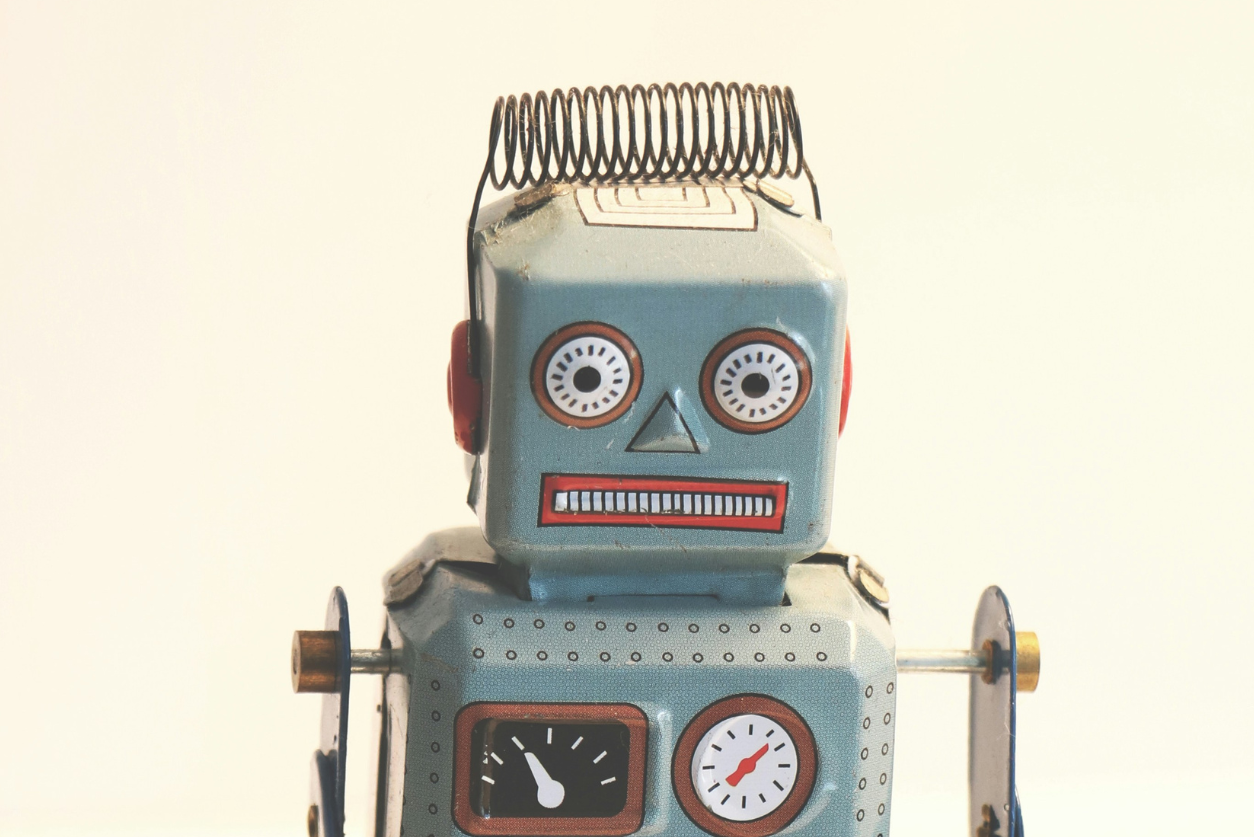
This story was originally published on May 21, 2024. We’re republishing it as part of our countdown of top stories of the year.
Certain phrases, words and structures commonly appear in AI-generated copy, and these “tells” read heavily as robot-speak to anyone who has even casually used ChatGPT, Gemini or another AI text generator.
This is because, as digital trends and AI expert Martin Waxman pointed out in a talk at a recent Ragan conference, LLMs treat words, phrases and formats as data.
“Communicators are data producers,” said Waxman, a PR veteran and educator at the York Schulich School of Business and associate director of the Future of Marketing Institute. “We produce words — that’s natural language processing data. …. We have to start thinking about what we produce as data, and think about how to categorize it, store it and name it.”
That means that every blog post, newsletter, LinkedIn post, YouTube caption, speech, press release or Threads post an AI text generator vacuums into its machine brain is a piece of data that gets munched, analyzed for recurring formatting, structure and phrasing and spat out with whatever specifics you feed it for inspiration.
This large-scale suctioning can lead to linguistic quirks that crop up no matter what you’ve asked generative AI to produce.
Why does it matter whether my copy sounds like a robot?
Think of the worst, most vapid LinkedIn post you’ve ever read, or the most soulless corporate statement you’ve ever read, and then think of how many you’ve read that are exactly like that other one. Think of how rare it is to come across one that’s truly great and stands out from the crowd.
AI text generators are devouring all of them as data, and the preponderance of that data ranges from mediocre to downright awful — which means that the copy it spits out has a high likelihood of being just as dreadful.
In an entertaining (and expressive) post on his blog, Terrible Minds, critically acclaimed author Chuck Wendig accuses chatbots of “screaming twee authorial pablum.”
Still, in the comms world, AI-generated copy has plenty of pertinent applications and streamlines many processes. It’s often a great starting point when the blank page is staring you down, or you don’t have the time to rewrite the same message for 10 platforms.
But it’s critical to remember that core to the comms world is a keen understanding of humanity and reflecting that humanity in any expression from an organization or leader. And if your copy sounds like a robot’s “art barf,” as Wendig terms it, that’s probably not going to do your department any favors on the employee satisfaction front.
Meanwhile, to editors — including your friendly neighborhood Ragan and PR Daily staffers — obvious AI copy reads like nails on chalkboard, especially from, say, a PR pro who’s trying to convince us to cover their creative work using the most generic imaginable phrasing.
How to edit AI-generated copy
Let’s dig into what exactly makes AI-generated copy feel so mind-numbingly drab — the elements you can look out for and rework to make the output sound like you.
Look out for structural clichés.
AI tools tend to write like a high-school freshman’s five-paragraph essay or the most insufferable kind of LinkedIn influencer.
It starts thoughts with phrases such as “In this fast-paced world,” and ends writeups with hackneyed drivel such as “In conclusion, this impactful information has life-changing implications…”
Phrasing like this was boring in high school, and it’s boring now. Worse, it’s unnecessary and slows the reader from reaching the heart of your message.
Instead, provide context through concrete data and information, and cut to the chase with clear and concise takeaways if you need a conclusion.
Take a close look at subheadings if they are included in the output to ensure that they are necessary and informative, and make sure that bulleted lists aren’t repetitive.
Toss the word salad by eliminating or justifying subjective adjectives.
Generative AI loves filler adjectives such as “impressive,” “thought-provoking” and “unique.”
These are highly subjective words that can often be slashed unless they have a specific reason for being there.
Saying that an approach is “holistic” or “comprehensive” doesn’t mean anything unless you qualify it with concrete achievements and express what makes them holistic or comprehensive.
It’s up to you to connect the dots: Who precisely is impressed, and what’s the benchmark for “impressive”? Whose thoughts are being provoked, exactly, and how? “Unique” in comparison to what? If your work doesn’t answer these questions, consider cutting.
Back up your claims: The word “impactful” is not impactful if you do not explain what precise, quantifiable (or even qualifiable) impact was made. “Pivotal” is not a useful word unless you describe the pivot.
Take a close look at words such as “noteworthy” and “remarkable”: Are they necessary? Do they contribute? Are they objectively true?
Once I saw an AI-generated writeup that said a successful campaign “manifested through remarkably innovative and comprehensive communications strategies” — this kind of language is as empty of nutritional substance as an AI-generated image of potato chips.
Edit for…
- Objectivity: Eliminating the adjectives above will often clear out subjective claims from AI-generated copy, but give it an additional once-over to make sure it’s not just happily gushing without explaining why, exactly, the information is important, interesting and relevant to the reader.
- Passive voice: In most cases, it’s best to avoid saying that a project was “spearheaded by” someone. Rather, the leader spearheaded the project. Rather than saying an initiative was “implemented by” an organization, say that the organization implemented it.
- Agreement: Ensure that pronouns have clear antecedents and it’s obvious who’s verbing what. Make sure the subject and object of your verb make sense.
- Logical correlation: Look out for phrases such as “as evidenced by,” because odds are, if an AI chatbot generated the piece, the first part of that statement is not, in fact, supported by any objective evidence in the following clause.
- Conciseness and precision: If what the AI spits out says something along the lines of “it effected transformative change,” you can edit that down to say “it transformed X” — and then explain how. AI also tends to rephrase a point several ways; look for opportunities to cut out those repetitions.
- Tired verbs: There are a few select verbs and verb phrases that AI chatbots, for whatever reason, absolutely love — likely because they’ve been overused in business writing for decades: “delve,” “foster,” “ensure,” “transform,” “revolutionize,” “stand as a testament,” among others. These aren’t words that necessarily need to be removed from every piece of AI output, or your writing in general, but know that editors familiar with reading this copy will recognize these as common recurring terms in AI-generated work. Consider terms that are a bit less played out.
- And finally, numbers: Because AI chat tools are really bad at math and will often simply invent numbers.
If you have any additional “tells” to add to this list, contact me at jessz@ragan.com.
Jess Zafarris is the director of content at Ragan and PR Daily and an author, podcaster, game maker, editor, journalist, audience strategist and creator.







Anything that tells us to dive into a captivating anything is probably AI-generated. I’m not sure why large language models are so easily captivated or why they love to dive into things, but I’d say that’s a dead giveaway.
some things you can add to prompts to get it more human like. of course you’ll still have to edit it but not as much.
1. Increase Content ‘burstiness’. helps make it stop doing run-on sentences and bury the length of sentences.
2. Increase Content ‘perplexity’. makes it less predictable.
3. Choose a natural writing style. it won’t do this automatically. Tell it what writing style you want it to use.
4. Tell it to avoid repetitive patterns. it likes to write a couple of paragraphs that both say the same thing somewhere within the content.
5. Create a custom GPT or add this to your current custom GPT. Create a persona. let’s name it Henry. Put in all the instructions about the rules that Henry follows when he writes content. then when you do a prompt, tell it to have Henry write the content.