How (and why) to upgrade to LinkedIn’s new company pages
A step-by-step guide for social media managers.
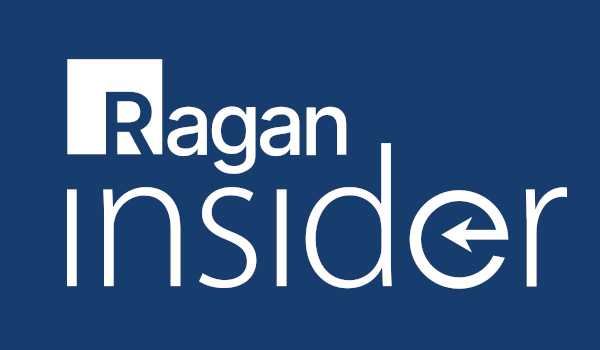
LinkedIn is urging the administrators of company pages to upgrade to the new design before Nov. 30—at that time LinkedIn will automatically convert pages, which could lead to lost content for companies—however, the social network has not yet indicated when page admins can begin the conversion from old to new.
Regardless, we’ll show you, step by step, how to convert your page.
But first, here’s a brief introduction to the new features.
What’s new with LinkedIn company pages?
LinkedIn is taking a page out of Facebook’s, well, book by giving companies the ability to add a larger banner image at the top of the page—it’s similar in appearance and layout to the Facebook cover photo.
You’ll also notice that company updates have moved to the center of the page, giving page visitors an easier, more prominent opportunity to interact with your content. Also, company pages are now available on LinkedIn’s iPhone, iPad, and Android apps.
Become a Ragan Insider member to read this article and all other archived content.
Sign up today
Already a member? Log in here.
Learn more about Ragan Insider.


