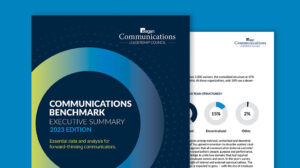8 tips for mastering the ‘Zoomstorm’
Creative collaboration can still take place on video chat, if you follow a few simple steps.

“You’re on mute.”
“I’m not camera ready.”
“Can you see me now?”
Chances are high that you’ve heard one of these statements, week after week, for almost a year.
Let’s face it: No one wants to add another video conference call to their calendar. But the reality is, as we continue to move into 2021, Zooming will continue to be the norm. For creative industries, it’s paramount that we all improve our creative end product.
So, it’s time to re-embrace the inevitable and figure out how to keep the creativity flowing and make the most of the camera culture we all work in.
Zoomstorming, brainstorming over Zoom (or via video, doesn’t have the conference room, piles of Post-its®, mountains of markers and snacks for sustenance typical in a traditional brainstorming meeting. For now, we’ve been forced to take what is a highly-interactive, interpersonal process and pivot to something less so.
Taking the lead
Brainstorming is hard enough in person. Whether you use Zoom, Teams, Webex, Google Meet or another platform, taking participants out of a dedicated space and asking them to find their energy on camera is even harder. Between fatigue at looking at our own faces, and the myriad messages flying at us over chats, emails and texts, holding one person’s attention is hard enough, let alone a group.
As a Zoomstorm facilitator, you have to work harder and smarter to ensure ideation sessions run smoothly and result in productive outcomes. This can only be done by setting rules and establishing guidelines and goals before the cameras even turn on.
Here are eight rules of engagement that can help to ensure you net results you can put into action:
1. Set the tone. Properly briefing your team is paramount to effective brainstorming. So many people simply forward RFPs or briefs to invitees and assume they’ll read and process it properly. Even if you’re lucky and everyone reads the materials pre-Zoomstorm, chances are each person is absorbing the information differently. So, it’s essential that you align on strategic outcomes and also share notes on the why you’re brainstorming in the first place. Set the tone by asking why target stakeholders should care.
2. Limit the number of team members you invite to your virtual brainstorms. Doing so will avoid interruptions, talking over one another and idle participants. Consider inviting those who are essential to getting the job done versus stacking the Zoom room with your best and most strategic thinkers. Narrow it down to a maximum of six people who can offer a mix of diverse points of view across strategy, creative and what’s trending in pop culture.
3. Establish ground rules. While you want your Zoomstorm to feel like an open forum without rules, the reality is you need to set some guidelines in order to maximize efficiency.
Keep it short—online brainstorms should be no longer than an hour or you run the risk of losing people’s attention. Additionally, ask yourself if you want everyone to turn on Do Not Disturb, close out of Outlook, talk one at a time or mute their microphones when they’re not speaking and share those rules in advance of your meeting so you can get right into it once the meeting starts.
4. Assign homework. Since you want to keep your Zoomstorm sessions short, sending pre-reads and brief homework assignments in advance can help save time. In addition to requiring that all invitees read the briefing docs and alignment notes prior to your time together, assign each person a task so they come ready to share.
Example assignments include conducting a quick headlines audit to see what is being reported on the subject, hashtag searching to see what conversations are brewing and influencer dives to see what experts in the space have to say about certain topics and themes. Limit each person’s homework to no more than 30 minutes so they’re not inundated with an assignment before the real work begins.
5. Be crystal clear about turning on the camera. Nothing is more frustrating than when you come camera ready but you’re the only person with their camera on.
Let all participants know in advance that you’ll each have your cameras on so you can interact and dialogue as close to normal as possible. When people see each another laughing, thinking, smiling and responding to ideas, the connective tissue that is lost without in-person contact returns at almost full capacity.
At the same time, once everyone has arrived ready for their close up, ask each person to turn off any other open platforms that could lead to distraction.
6. Take advantage of virtual tools. Lean into technology and bring in tools that can help facilitate sharing and visualizing ideas. A few that we use at our agency include Evernote which allows for easily sharing notes before and after brainstorms, shared Google docs which offers a virtual parking lot for collecting ideas, virtual sticky notes which are also shareable and an easy way to aggregate ideas for consideration, and of course Zoom’s Breakout Rooms feature which allows for small groups to break off and ideate against specific objectives.
7. Make it fun. In general, brainstorming should be fun.
To make virtual brainstorming work, you’ve got to dial up the fun and get people laughing and sharing. Come up with enjoyable ways to inspire participating, such as sending each participant a coffee for their time, theming the brainstorm and asking everyone to customize their Zoom or Teams background to something humorous, inviting a special guest to join using Cameo or Goat-2-Meeting or giving out humorous awards after the session.
8. Note action items. Before you part, clarify any next steps and assign owners for accountability. Be sure to ask participants to send over any lingering ideas that were not shared to ensure they are part of your synthesis process.
Send a brief recap of what you learned and don’t forget to thank your team for participating. It takes a special energy to ideate these days and everyone deserves a thank you. Once your virtual session ends, regroup with your curator and parse the ideas into two buckets: winning concepts worth exploring and those that didn’t make the cut, which you can place into an ideas parking lot and revisit another day for another brief.
Though technology can be a blessing, it can also present challenges. By following a few simple rules, you can maximize creative outputs and keep your thinkers connected as we all continue to push through the uncertainty.
Jarrod Walpert is president of Havas Formula’s East region.