Are you being paid fairly? Take Ragan’s 2025 Salary & Workplace Culture Survey to find out.
You work hard. Is that dedication being rewarded with just compensation?

Ragan’s 2025 Salary & Workplace Culture Survey sheds light on current pay rates for communicators at all kinds. Whether you’re searching for your next opportunity or a hiring manager who wants to ensure you’re getting the best talent, this survey will better help you understand the tumultuous marketplace we find ourselves in.
Share your information and see how you stack up. Complete this survey by April 11 and you’ll receive a $150 discount to one of our conferences.
Don’t wait — take the survey today.
COMMENT
One Response to “Are you being paid fairly? Take Ragan’s 2025 Salary & Workplace Culture Survey to find out.”
PR Daily News Feed
RECOMMENDED READING
ResearchAdam Berinsky
6 keys to killer market research questions
AI and AutomationMike Prokopeak

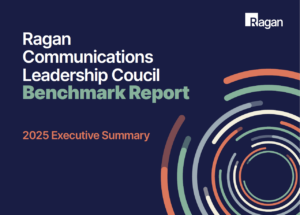





72