The perfect LinkedIn status update
Follow this helpful guide to create an update for your brand that will reach the right audience and engage them.
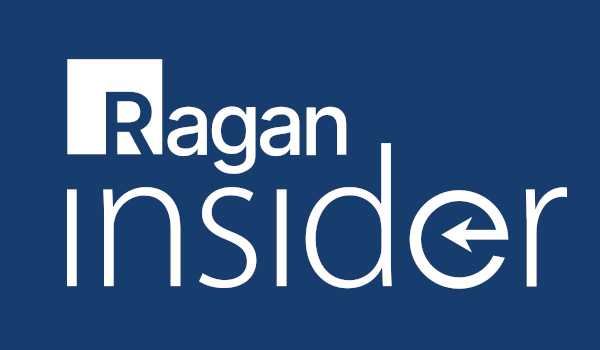
Luckily, SalesForce has a handy guide that can help you get the job done.
To make sure your update is informative, engaging, and seen by the right audience, consider these steps:
1. Think about the information you’re about to post. Share breaking news, industry trends, and sneak peeks. And keep your update short—limiting your post to 50 characters could increase engagement by 28 percent.
2. Include a call-to-action. Add a link to your update to drive people to a blog post, website—anywhere you like.
3. Make sure the right people see your update. Narrow your audience by industry, location, role, or company size.
Become a Ragan Insider member to read this article and all other archived content.
Sign up today
Already a member? Log in here.
Learn more about Ragan Insider.


